Incognito In Chrome – What All Things To Know About It
If you are a complete user of Google Chrome, you may noticed a term called Incognito mode. Then what is this incognito mode? the company explained that while browsing and downloading contents through Incognito window, it won’t be saved anywhere in the browsing or downloading histories. most simply incognito in chrome gives more security and privacy for your browsing experience.

As Incognito mode is designed for private browsing, you need to think about following tings which can steal your informations, where Chrome can’t do anything.
As there are keyboard shortcuts for entering to Incognito mode, it is very simple. you can enter to incognito by pressing Ctrl + Shift + N.
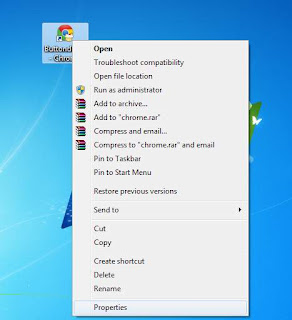


What should user aware while entering to Incognito mode?
As Incognito mode is designed for private browsing, you need to think about following tings which can steal your informations, where Chrome can’t do anything.
- People Looking your activity.
- Keyloggers in public computers.
- Unknown public Wi-Fi.
- Website which stores your informations like usernames and passwords.
- ISP or employees who are tracking your page views.
How to open Incognito window in chrome?
As there are keyboard shortcuts for entering to Incognito mode, it is very simple. you can enter to incognito by pressing Ctrl + Shift + N.
Incognito in chrome by default
This trick allows you to open your Chrome Browser in Incognito mode by default. that means no need of pressing Ctrl + Shift + N every time you open your browser.
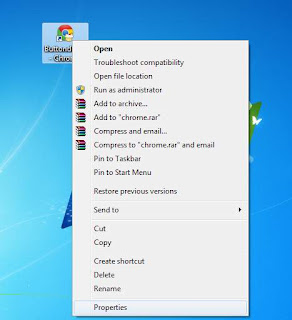
- Right Click on Chrome Icon
- Choose Properties

- Now from the Shortcut option add ” -incognito ” after Chrome.exe
- Apply > OK
Now every time you open Chrome, you can enter into incognito without doing anything.