How To Know Computer Is Infected By Virus Or Not
A computer virus is basically a computer program that can reproduce itself and spread from one computer to another with or without user knowledge.


75% of computer viruses make the system slow down.If you have latest hardware components and still your PC getting down several times, sure that your computer is affected by some viruses.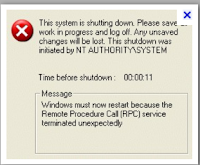 If your PC affected by virus you may noticed that some error message box are continuesly arriving, it may due to virus infection. These error box are mainly due to the deletion of system files by the viruses. Suddenly on instant a browser or a popup window launches itself in the desktop without you having done anything. Even if you close them, they open by themselves infinitely. Some of these pop ups are visible at the system start up itself. Then remember that it’s time for a system format.
If your PC affected by virus you may noticed that some error message box are continuesly arriving, it may due to virus infection. These error box are mainly due to the deletion of system files by the viruses. Suddenly on instant a browser or a popup window launches itself in the desktop without you having done anything. Even if you close them, they open by themselves infinitely. Some of these pop ups are visible at the system start up itself. Then remember that it’s time for a system format.


After the end of second world war third world war named as cyber war came into exist. It can be said that most powerful weapon of a cyber war is a computer virus.
I think that you don’t mind about a PC virus until you got a big damage from it. isn’t it? Keep in mind that there are extremely dangerous program’s that can damage your video card and Hard disk too.
As per the reports the Univac 1108 and IBM 360/370 may be the computers which had infected by virus. Therefore it can assume that the first virus was born in the either the beginning of 1970s or in the end of 1960s. Without your prior knowledge your PC might have been infected by virus and remotely being controlled by a hacker. Here are a few simple methods to know if your computer has been infected.
1. Computer will slow down

75% of computer viruses make the system slow down.If you have latest hardware components and still your PC getting down several times, sure that your computer is affected by some viruses.
More time to booting up, more time to open My Computer, more time to open a program/software can be consider as system slow down.
2. Repeated Error Pop up window
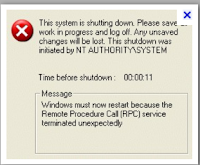 If your PC affected by virus you may noticed that some error message box are continuesly arriving, it may due to virus infection. These error box are mainly due to the deletion of system files by the viruses. Suddenly on instant a browser or a popup window launches itself in the desktop without you having done anything. Even if you close them, they open by themselves infinitely. Some of these pop ups are visible at the system start up itself. Then remember that it’s time for a system format.
If your PC affected by virus you may noticed that some error message box are continuesly arriving, it may due to virus infection. These error box are mainly due to the deletion of system files by the viruses. Suddenly on instant a browser or a popup window launches itself in the desktop without you having done anything. Even if you close them, they open by themselves infinitely. Some of these pop ups are visible at the system start up itself. Then remember that it’s time for a system format.3. Programs/Softwares getting closed without your intention / Application not opening
Have you ever noticed that any of your softwares or programs get suddenly closed without your intention? It may due to virus infection that thus viruses make damage to files in the program files folder. Another symptom is that softwares didn’t get opened.How many times you have noticed the failure attempt to run an application from the start menu or desktop?There may be error message says that some files are missing.
4. Internet cannot be connected / Slow bandwidth

Have you ever seen this type of downloading speed before? This is not due to ISP problem. I got only 1KBps before i moved to windows 7. Loss of Internet communication/ Difficulty in modem connection probably a symptom of virus infection, although it could also be due to a problem with your ISP or modem. You might also have a connection that runs much more slowly than usual. Malwares are the reason for slow internet connection. They cut down the bandwidth speed by opening some other seccions or by downloading unwanted files.
5. Displaying of recycler folder

Sometimes, you may see an Recycler folder and system volume information folder in Hard disk drives or in USB drives or hard disk and you may treat it as recycler virus. Actually Recycler folder is only an system folder that used to keep the deleted files. You can click that folder and find the deleted files, images and every thing in it. The problem is that many autorun viruses hides in the recycler folder. When ever they get deleated, they repeatedly comes into the recyler folder. That means recycler folder is virus. That’s why antivirus programs catch recycler folder as virus files.