How To Create Facebook App

How To Create Facebook App
How To Create Facebook App juts easy please follow the following instruction step. Create Facebook app in few easy step with screen shots. Creating Facebook App you will get App ID and App Secret ID both useful in many ways.Getting Started guides are designed to provide new developers with all of the tools necessary to begin building an app on Facebook. Building on the Facebook Platform doesnt require special or deep programming skills, though basic website building skills are recommended.
Just follow these steps:
Visit Facebook Developers: https://developers.facebook.com/ and sign in with your Facebook account.
Click »Apps« > »Create a New App«
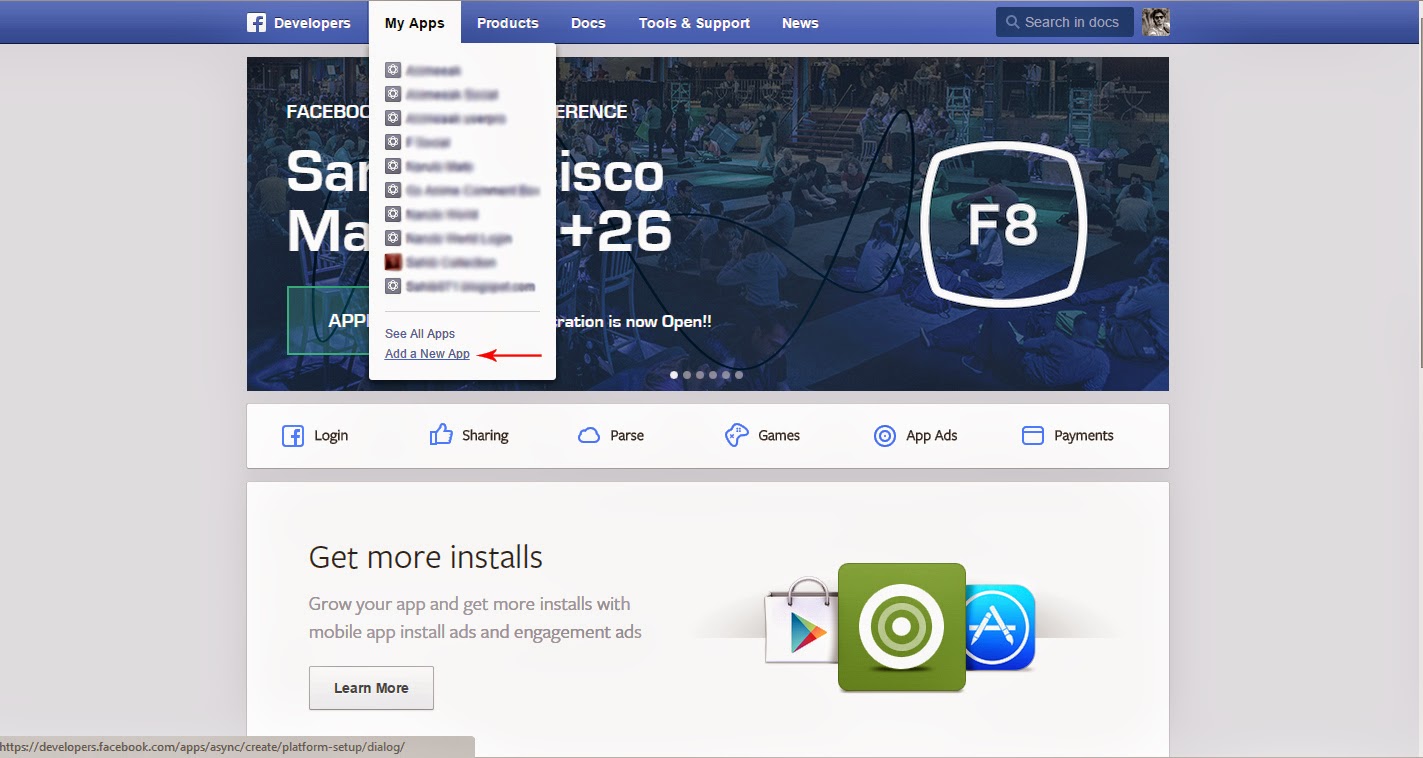
Choose your desired platform, I select advance setup
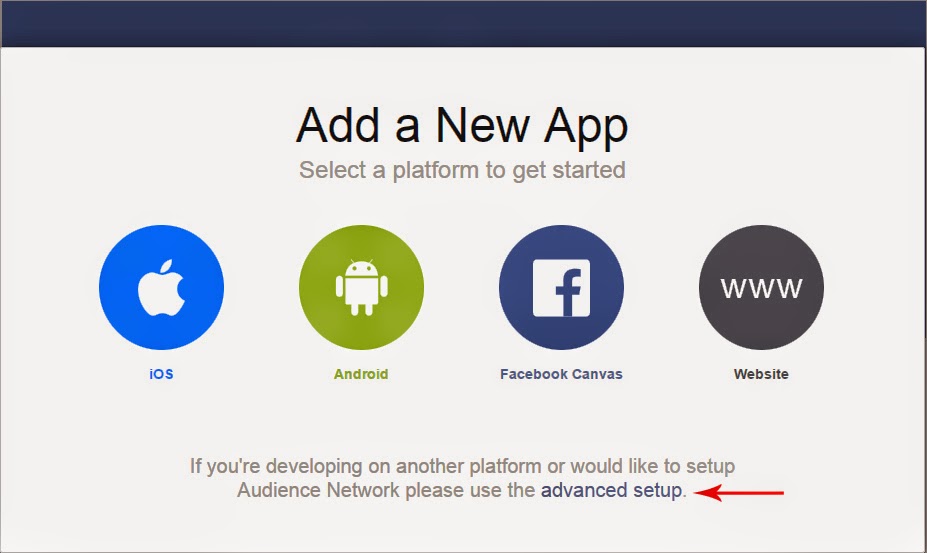
Enter a »Name« Namespace(optional)« choose a »Category« and click » Create App«
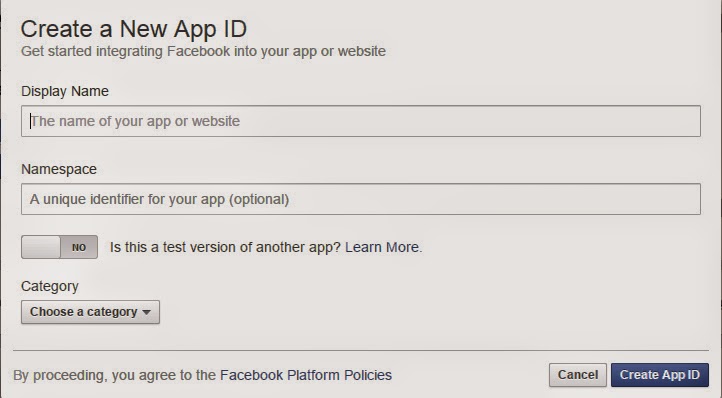
At the top of the apps overview page youll see your »App ID« and »App Secret«.
Copy the »App ID« and »App Secret« values and enter them in the respective fields
